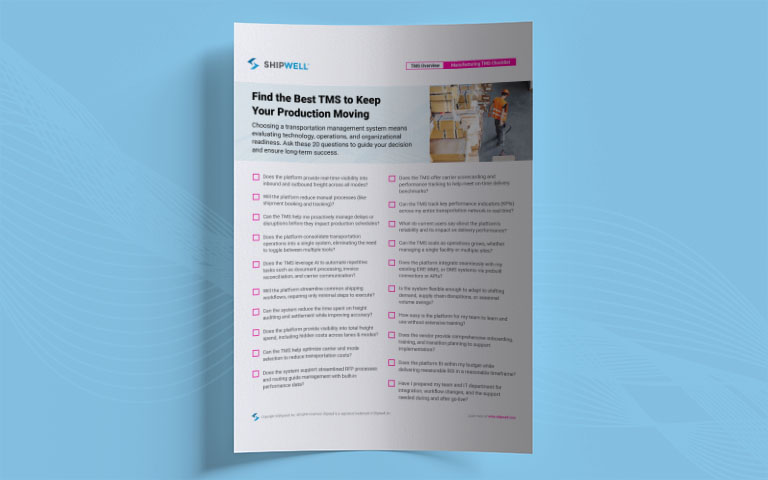How to Save Products
.jpeg)
Saving Products
Saving a product for future use will save you time in setting up future shipments with the same item.
Navigate to Products on the left sidebar menu.
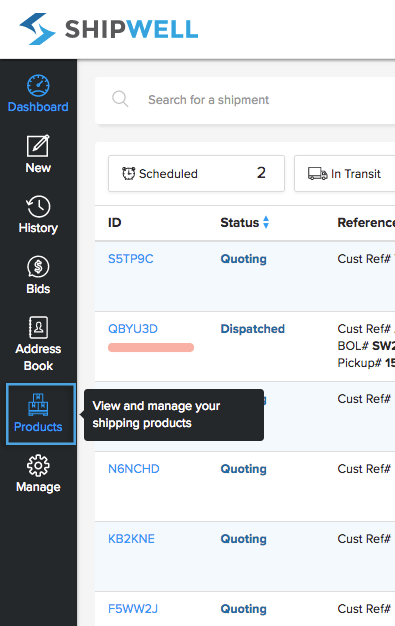
If you have products saved, they will appear here. Click + Add Product.
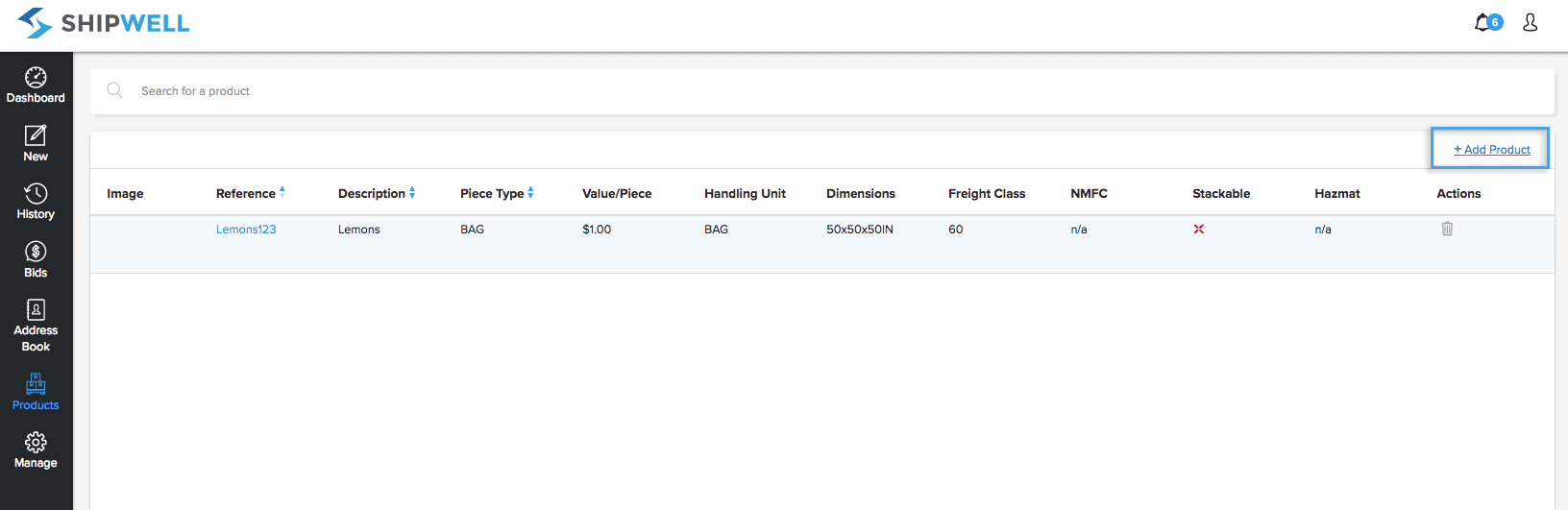
Add details of your product you'd like to save. Enter a Reference (SKU or other primary product reference), Description, and any other information you'd like saved.
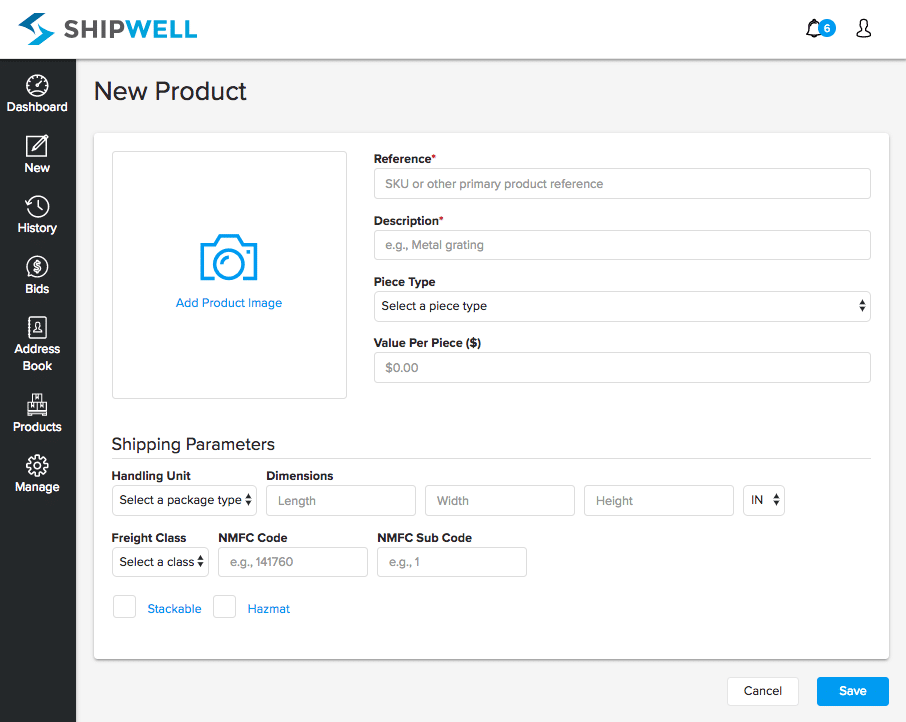
Click Save when completed. Your product will now appear in the Products section.
Using Saved Products
When building a new shipment, you'll be able to quickly refer to your saved products.
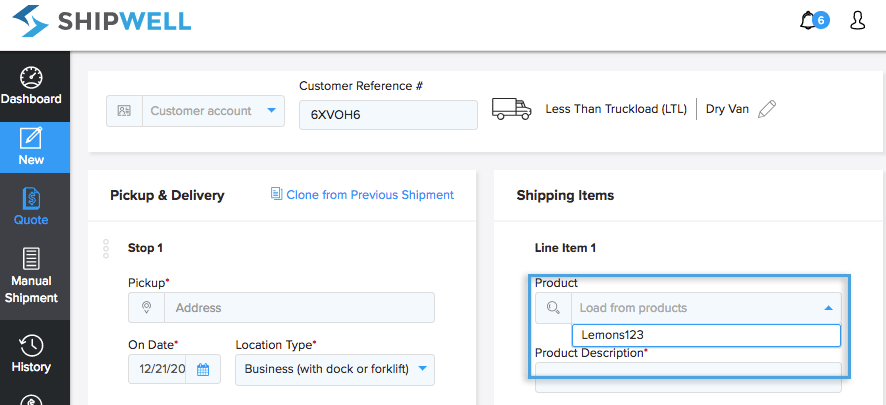


.svg)