How to Get Help and Submit Feedback

Feedback
If you encounter a bug in the platform, we'd love to hear about it to improve the overall experience for our users.
Navigate to your Profile icon, and select Feedback from the dropdown menu.
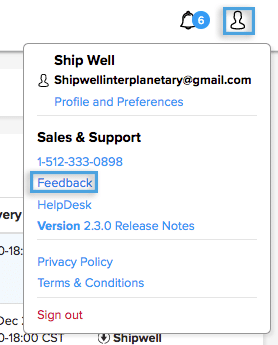
From there, you'll see a popup appear with a form to fill out about the bug you encountered.
Try to be as detailed as possible, and provide a screenshot if you have one.
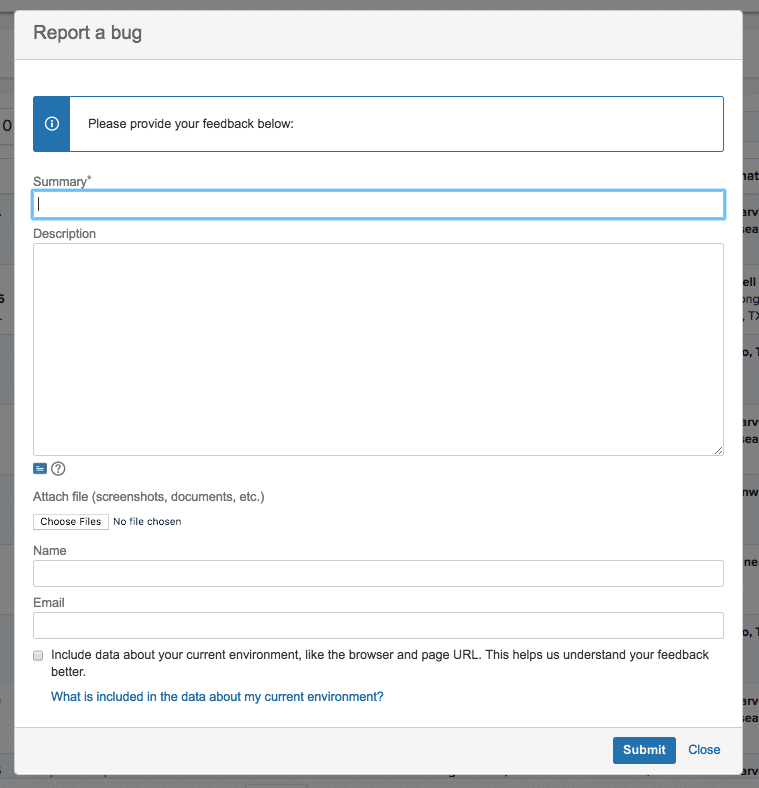
Select Submit when completed.
Getting Help
If you need assistance during your use of the Shipwell platform, we're here to help!
Navigate to your Profile icon, and select HelpDesk from the dropdown menu.
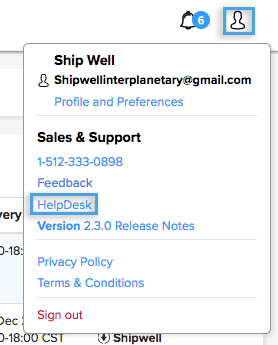
You'll be taken to our ZenDesk portal. Select Submit a request on the top right corner of the menu. You'll see a form to submit a request to our HelpDesk.
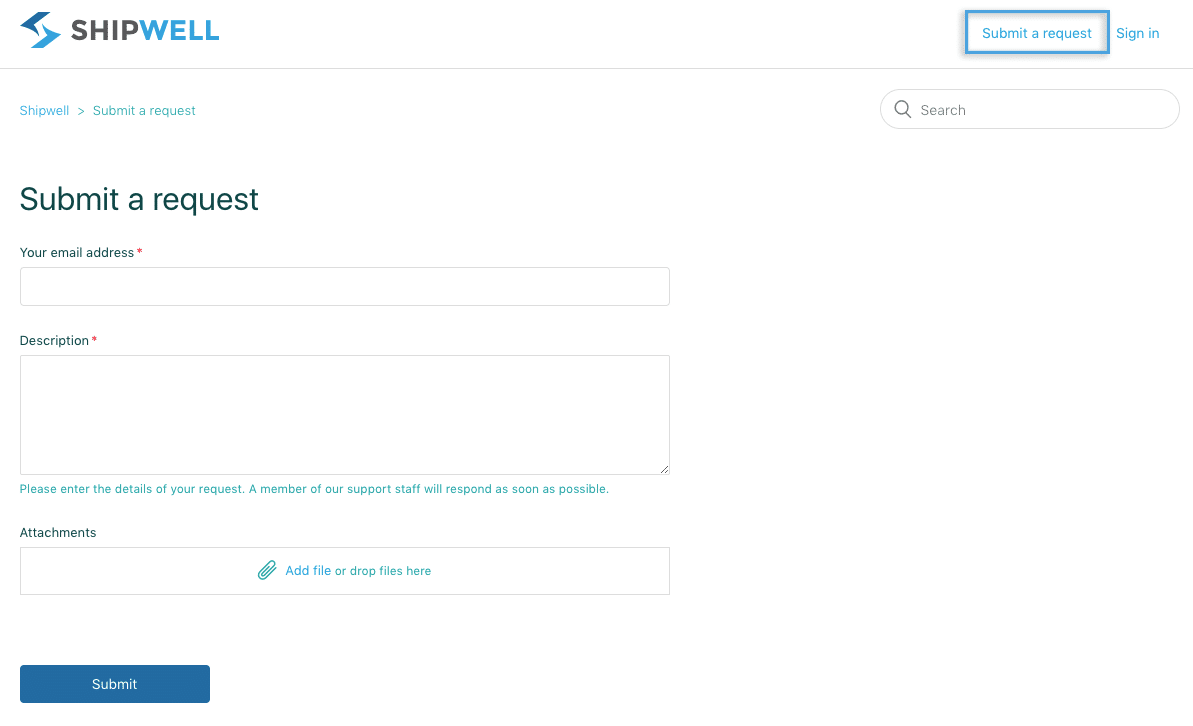


.svg)








