Adding a custom reference to shipment details

In the Shipwell platform, users can create unique reference fields to appear on shipment details for their company. This update allows for users to create and manage unique information, numbers, codes, and more that are critical to their operations.
How to add a custom reference
Log in to the Shipwell platform. Navigate to Manage, and click Company.
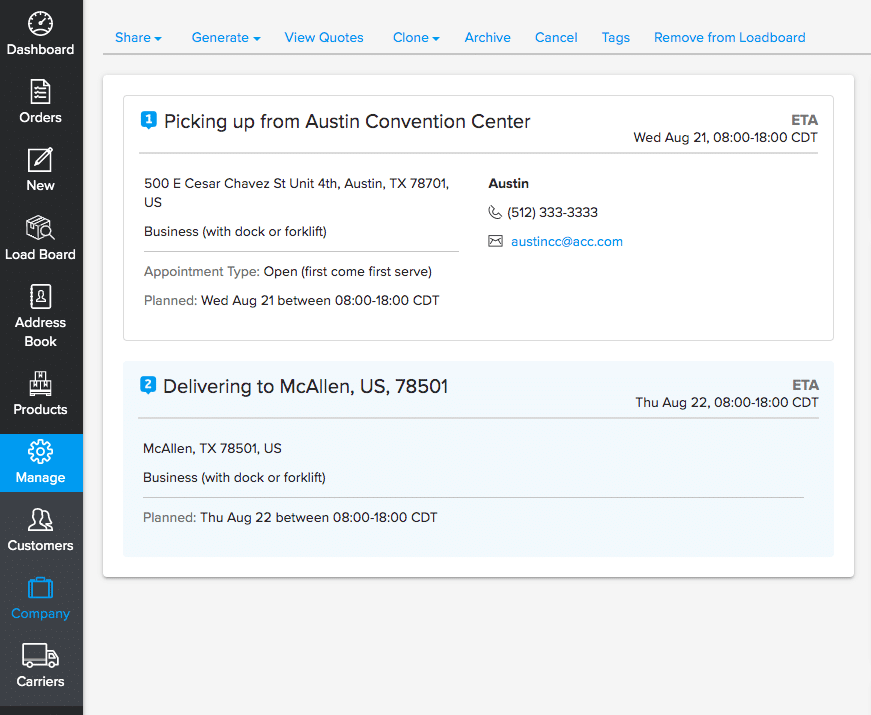
Navigate to Company Profile, and locate the area for Custom References. Name your new custom reference field and save. You may also delete custom references in this area as well.
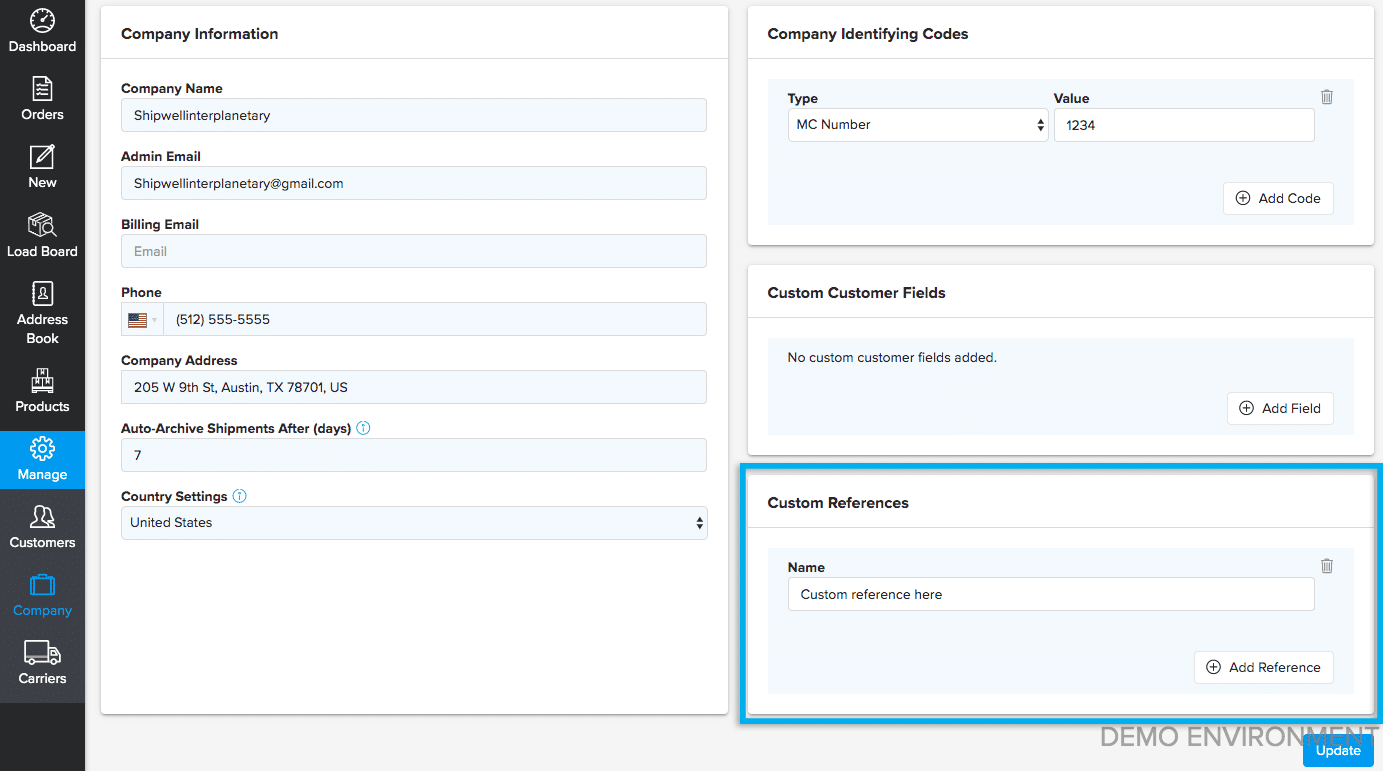
Now, you will see this new field under a shipment's References across shipments under your company.
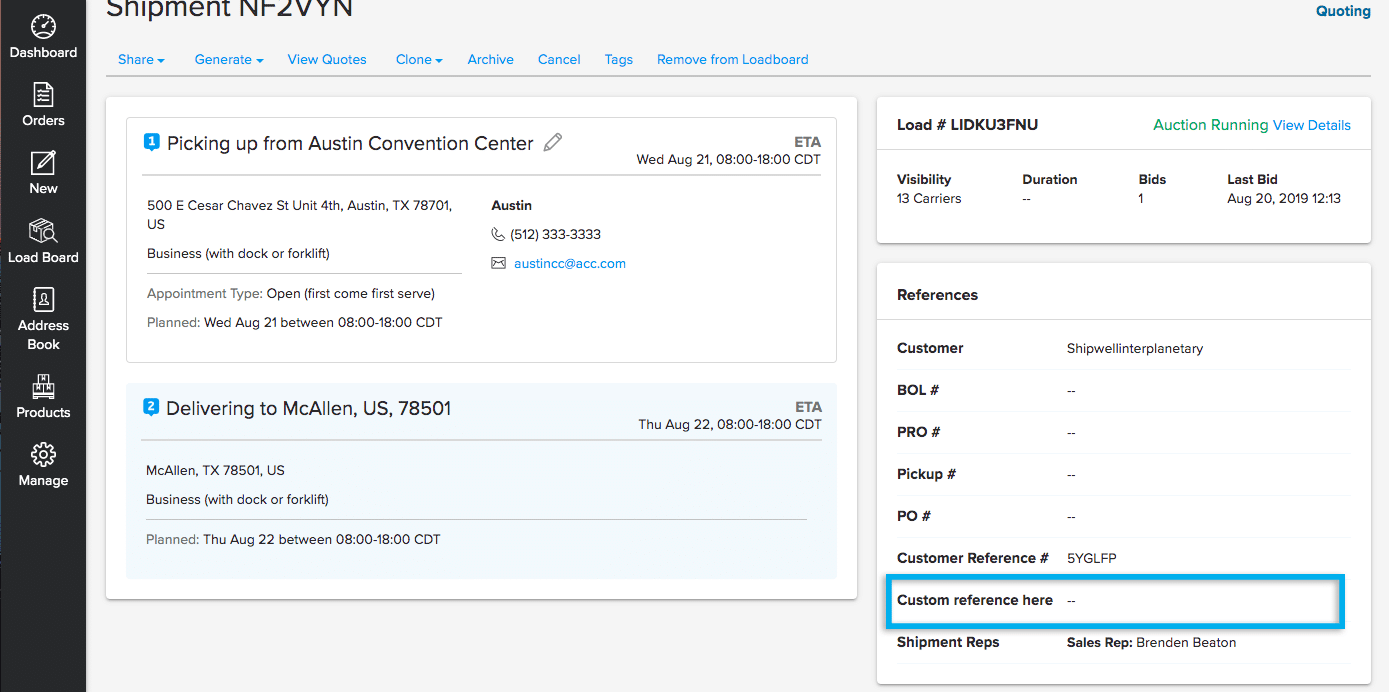


.svg)








